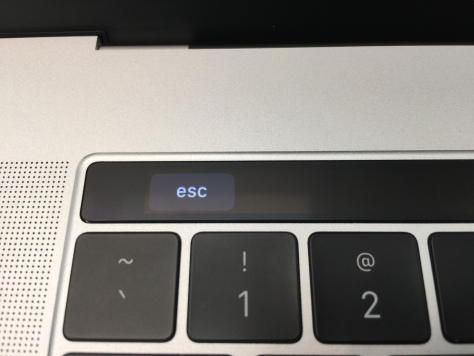 My work computer is a new MacBook Pro. It’s great except one thing – it has a Touchbar, and that means there’s no physical Escape key. I’m a vim user and so have been feeling pain about that, since the Escape key is essential to using vim.
My work computer is a new MacBook Pro. It’s great except one thing – it has a Touchbar, and that means there’s no physical Escape key. I’m a vim user and so have been feeling pain about that, since the Escape key is essential to using vim.
Then I discovered Karabiner Elements. It allows you to make physical keys emit whatever keycodes you want, so can change any key, even modifier keys like Escape, in all applications. So I could change Command to Escape. Now I could use vim. But I wanted something better – I wanted a physical Escape key in roughly the same position as older Macs. Could I change the Backtick key to Escape?
Yes. Here’s a Karabiner Elements complex modification file that will change Backtick (grave accent) to Escape; make Option-Backtick into Backtick; Shift-Backtick into Tilde (as usual); and make Command-Backtick work as normal. If you download Karabiner Elements, install, and run it, you can use the following button to install the modification. After installing, you will need to enable it.
Import “Change Backtick To Escape Complex Modification” Into Karabiner Elements
Now I’m totally happy with this laptop. I have a Touchbar and a physical Escape key.
(Update: this has been merged into KE-complex_modifications master branch, direct link to json file or source code on Github)